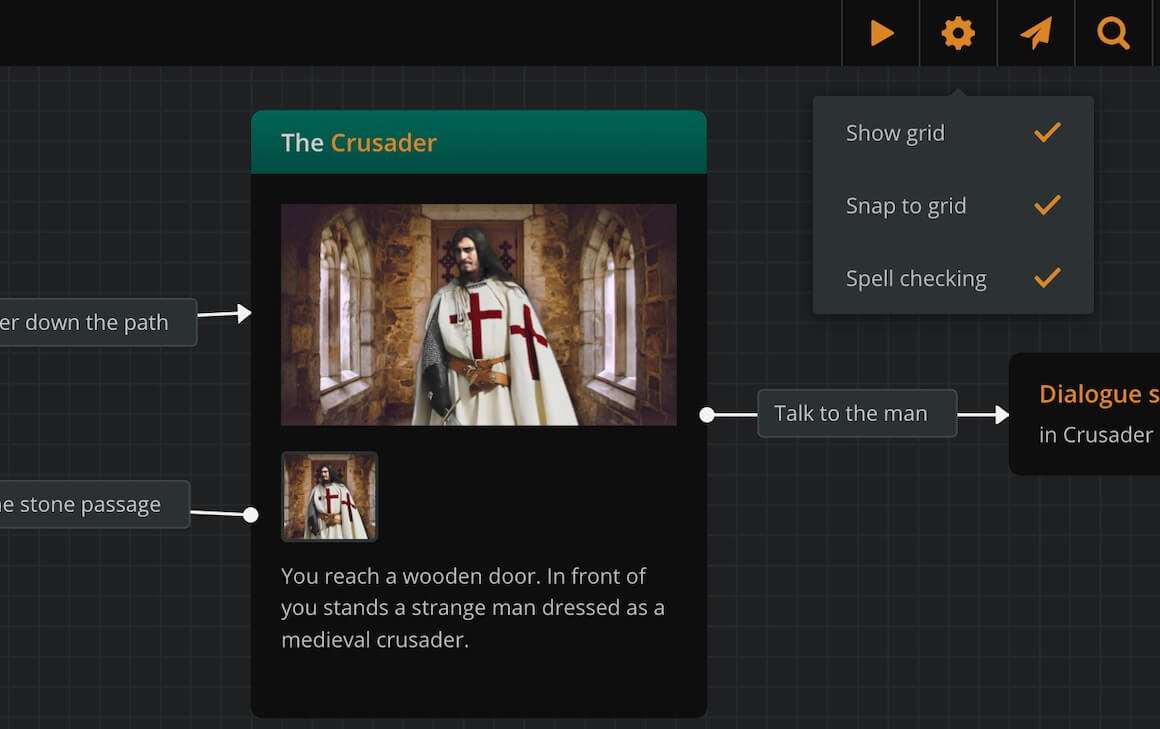Settings
Overview
Arcweave's settings can be accessed by the cog icon at the top right part of the workspace.
Show grid
Turn this on and off to show and hide the workspace background grid.
Snap to grid
Turn this on and off to enable and disable snapping to the grid.]
{primary} Snap to grid can be turned on, even if Show grid is off.
Spell checking
Turn this on to enable your browser's spell checking feature inside Arcweave.
{info} For this feature to work, you need to have spell-checking enabled in your browser.