Overview
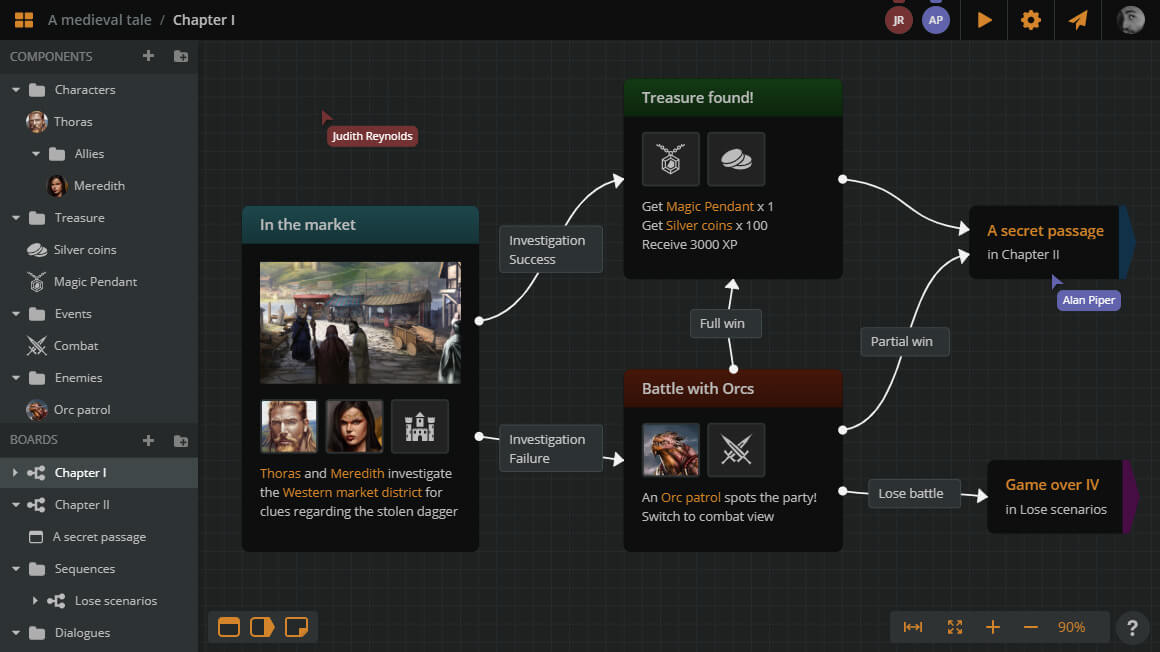
Arcweave in a nutshell
Arcweave is a collaborative engine for designing and prototyping immersive interactive experiences. It enables writers and designers to create complex projects intuitively, granting a healthy and liberating distance from the development side.
With Arcweave, you can:
- design your projects on your browser
- immediately share them as playable links
- seamlessly integrate them with your team's game engine by exporting a JSON or synching via web API.
Design your project's flow in the form of diagrams spanning multiple boards, using interconnected elements and conditional branches. Organise your content as components with customised attributes. Run and test your project on the integrated play mode.
Create and manage your teams and projects in efficient and dedicated workspaces with real-time collaboration.
{success} Did you know? Arcweave has its own series of YouTube tutorials, covering all its features in detail.
Who is it for?
Arcweave is used worldwide by:
- game designers & developers
- interactive fiction writers
- conversational AI developers
- narrative & quest designers
- escape room creators
- UX/UI designers
- creative & marketing writers
Features
- 🚩 Unlimited boards per project
- 🧑🤝🧑 Editors & commenters collaboration in real-time
- 🖼️ Asset management
- 👾 4K+ game-oriented icons
- 🛡️ Components (characters, items, locations)
- 🚀 Export project to .JSON, fine-tuned for various game engines
- 🕹️ Web API interface for data updates during game runtime
- 🎮 Play Mode for testing the project as a choose-your-path game
- 📱 Touch device compatibility.
Touch device actions
This guide is intendend for mouse/trackpad + keyboard devices. Please refer to the following table for the relevant keyboard actions in touch devices.
| Keyboard | Touch device |
|---|---|
| Click | Tap |
| Double click | Double tap |
| Right click | Long press |
{primary} Have a question on an issue? Drop us a line on our Discord channel!