Arcscript
Overview
Arcweave has its own scripting language, arcscript, with basic scripting capabilities. You can use arcscript as segments (inside element content and connection labels) and as if/elseif/else conditions (in branches). In this chapter, we will discuss the syntax of arcscript segments only.
{primary} Any variable you use in arcscript segments or branches must first be declared in Global variables.
Arcscript segments currently support only assignment and conditional statements.
Assignment statements
Assignment statements are of the form: variable = expression.
Examples:
x = 5x = y + 5name = "Tim"has_key = true
Arcscript also supports addition, subtraction, multiplication and division assignments using the operators: +=, -=, *=, /= respectively.
Example:
x += 2
Conditional Statements
Conditional statements are of the form: if.../elseif.../else/endif. Inside conditional statements, you may have:
- other statements (assignments or conditionals).
- text content.
Example of a conditional statement containing an assignment:
if x == 5y = 4endif
Examples of a conditional statement containing text:
if wielding_shieldThe knight is wielding a large shield.endif
if hasKeyYou unlock the door!doorUnlocked = trueelseYou cannot open the door.endif
Example of using elseif for multiple outcomes:
if age >= 18Look at you! All grown up!type = "adult"elseif age > 0You are not an adult yet.type = "child"elseAre you sure you haven't been born yet?type = "unborn"endif
Expressions
Arcsript supports the creation of expressions using the following arithmetic operators:
+, -, *, / and (, ). Expressions may combine literals, function calls and variables.
Conditions
Conditions in Arcscript may be formed by using the following conditional operators:
== (or is), != (or is not), >, >=, <, <=.
Combining conditions may be achieved by using the following logical operators:
&& (or and), || (or or), ! (or not).
Built-in functions
The functions that are currently supported in Arcscript:
| Function | Returns... |
|---|---|
| abs(n) | ...the absolute value of a number |
| sqr(n) | ...the square of a number |
| sqrt(n) | ...the square root of a number |
| min(n1, n2, ...) | ... the minimum of a series of numbers |
| max(n1, n2, ...) | ... the maximum of a series of numbers |
| random() | ... a random decimal between (and including) 0 and (excluding) 1, i.e. in [0, 1) |
| reset(v1, v2, ...) | ... has no return value - resets the given variables to their initial value |
| resetAll(v1, v2, ...) | ... has no return value - resets all variables, except the given ones, to their initial value |
| roll(m, n) | ... a roll of an (n) number of (m)-sided dice (see below) |
| round(n) | ... the number rounded to the nearest integer |
| show(e1, e2, ...) | ... the evaluation and concatenation of its argument expressions (see below) |
| visits(el) | ... the number of visits in a certain element |
The roll(m, n) function
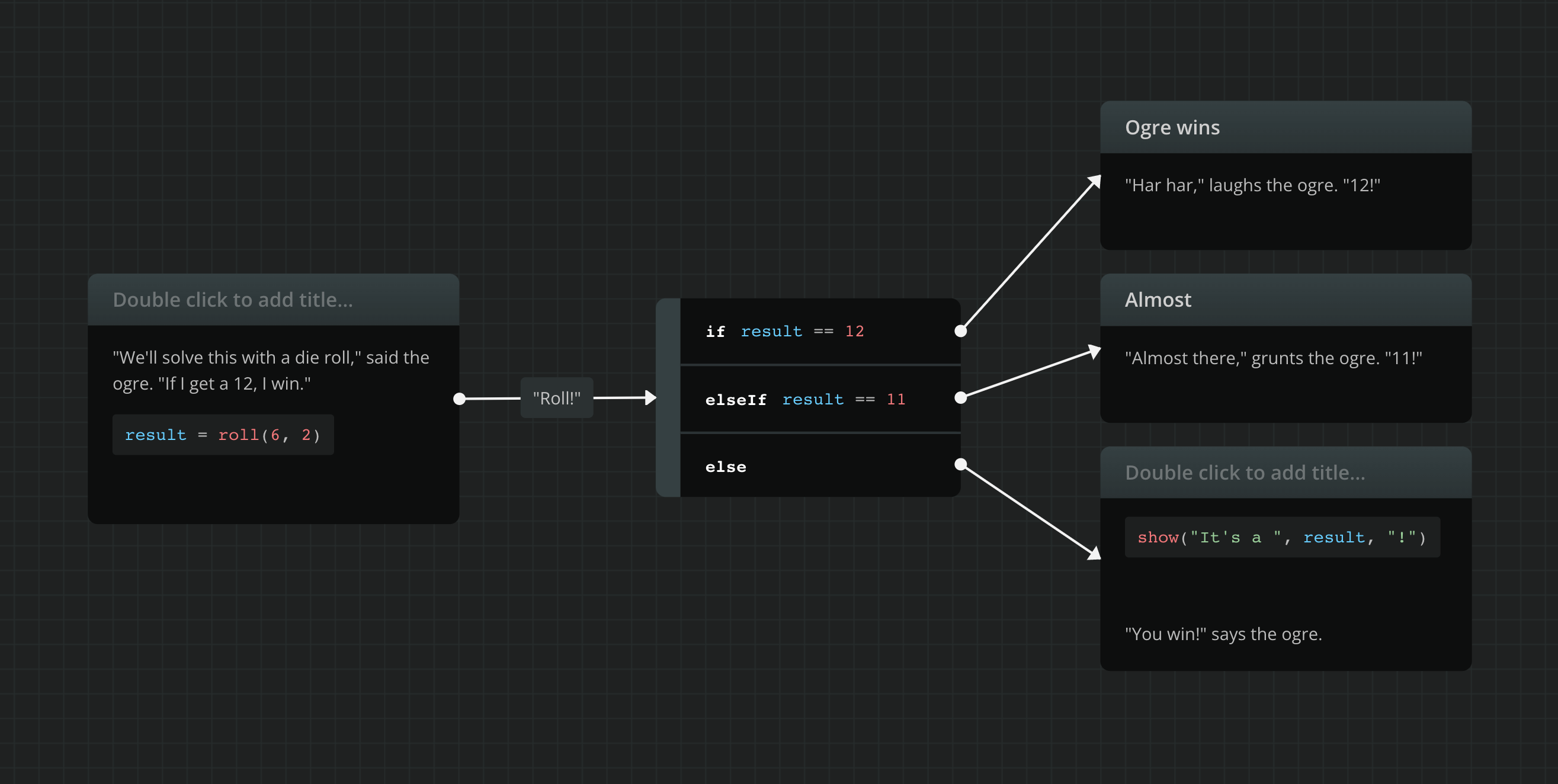
The roll(m, n) function simulates polyhedral die rolls from the classic tabletop RPGs.
Roll takes 2 integer numbers as its arguments:
m: the number of sides of the rolled die.n: the number of dice rolled.
The function returns a random integer between (and including both) n and n*m, i.e. [n, n*m].
{success} If n = 1 you can omit the second argument and simply type roll(m).
For example, rolling for a number from 1 to 12:
damage = roll(12)
Example of rolling 3d6 (3 six-sided dice) for ability scores in D&D:
dexterity = roll(6, 3)
Example of a dynamic use, where the player suffers damage from 1 to max_damage:
player_hp = player_hp - roll(max_damage)
But the roll(m, n) function can also be used in a conditional statement:
if roll(max_damage) > player_hpOops... This isn't good...endif
The show(e1, e2, ...) function
The show(e1, e2, ...) function renders its arguments and concatenates them as one string.
For example, the following:
show("Your score is ", score, "/", max_score, ".")
... for score == 3 and max_score == 256 returns:
> Your score is 3/256.
You can use the show(e1, e2, ...) function in combination with text content, in elements. For example:
if roll(max_damage) > player_hpOops... This isn't good...You have died. In this game, you scoredshow(score, " out of ", max_score, ".")endif
The visits(el) function
The visits(el) function returns the number of visits in a certain element.
The el parameter is a mention to an element and you can add it by typing @ and continue typing the element's title, as you would in a Component or Board mention.
You can also call visits() without an argument, inside an element, and this will return the number of visits in the element itself.
The knight is guarding a mysterious gate. You see a name written above his head:"Conrad IV, Count of Exeter"if visits(examine_the_painting) > 1You make a mental note of the knight's name.endif
And if we are already in the Examine the painting element, we can write:
The knight is guarding a mysterious gate. You see a name written above his head:"Conrad IV, Count of Exeter"if visits() > 1You make a mental note of the knight's name.endif
Errors
When a script has a compile-time error, this is denoted by an exclamation mark symbol, at the lower right corner of the container element.
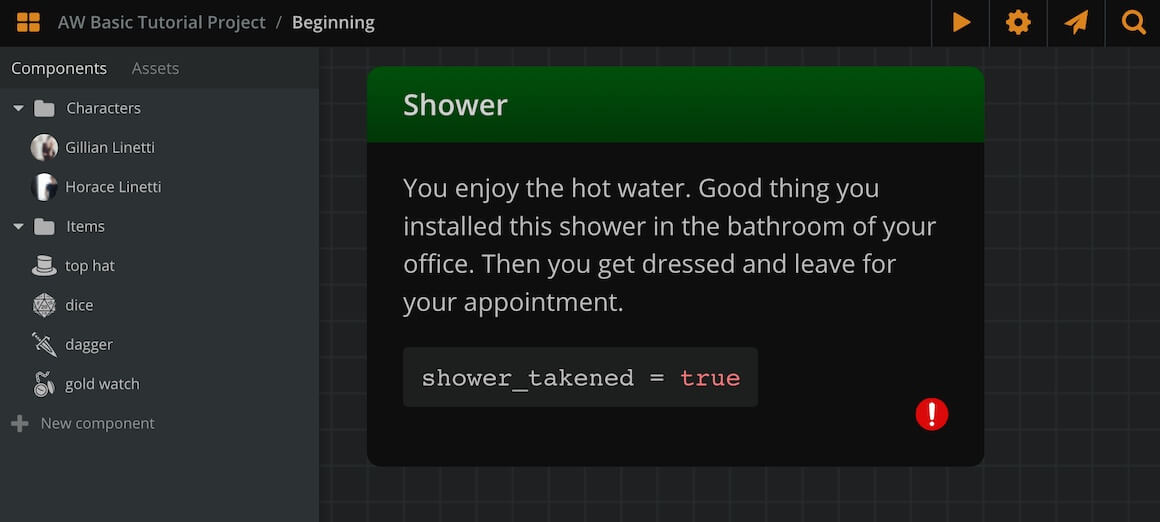
{success} Hover your mouse cursor over the symbol to get more info on what the error is about.