Notes
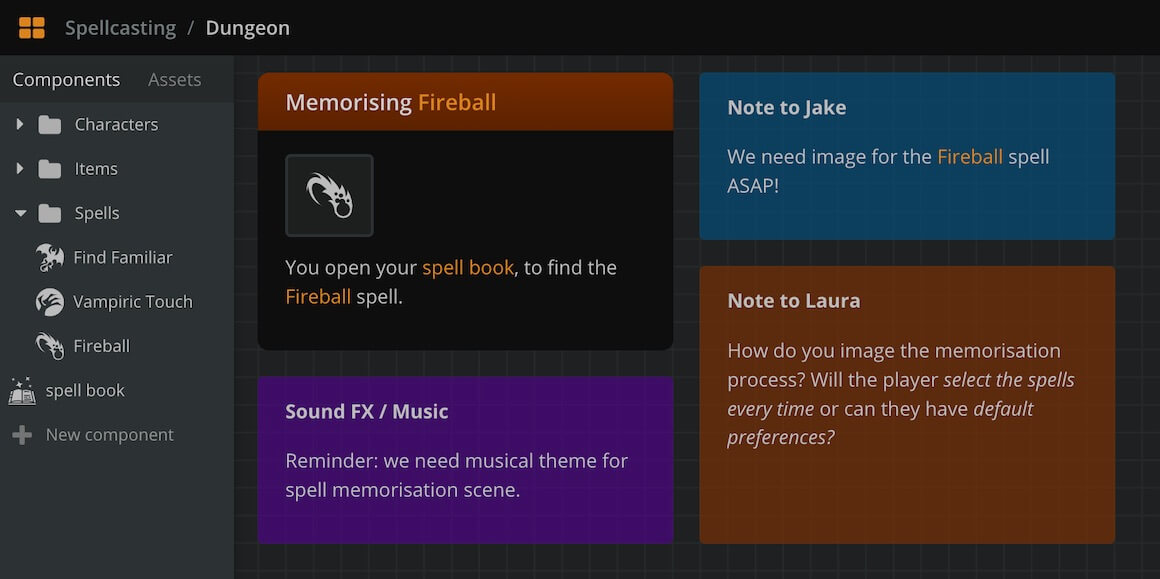
Overview
Although we can certainly use elements for all kinds of writing, Arcweave serves an entity especially for note-keeping purposes.
Creating notes
To create a note:
- Right-click on an empty area of the current board and select Create note.
or:
- Drag and drop the New note icon
 (at the bottom left corner of the workspace) on a empty area of the current board.
(at the bottom left corner of the workspace) on a empty area of the current board.
Editing notes
To edit a note, double-click on its content.
To exit editing mode press esc or click on an empty area of the current board.
{primary} Just as with elements, you can quickly auto-resize a note to fit to its content by double clicking on any of its corner or edge resize handles.
Changing theme
To change the colour theme of a note, right-click on it and select one of the available colours from the menu.
Deleting notes
To delete a note either:
- Select it and press Delete or Backspace.
or:
- Right click on it and select Delete.
Notes particularities
Compared to elements, notes:
- ❌ do not have a title field.
- ❌ cannot have connections.
- ❌ cannot take components as attachments.
- ❌ cannot contain arcscript segments.